Easy way to become an F# programmer for C# Developers
The basis for Object-Oriented Programming languages started in the early 1960s, and for over 30 years, it has dominated the market. Over time, many problems in the Object-Oriented Programming paradigm have been found. This article is not to describe the OOP problems, but I have quoted a text from Dijkstra. Dijkstra quotation should be the key for you to understand the OOP problems.
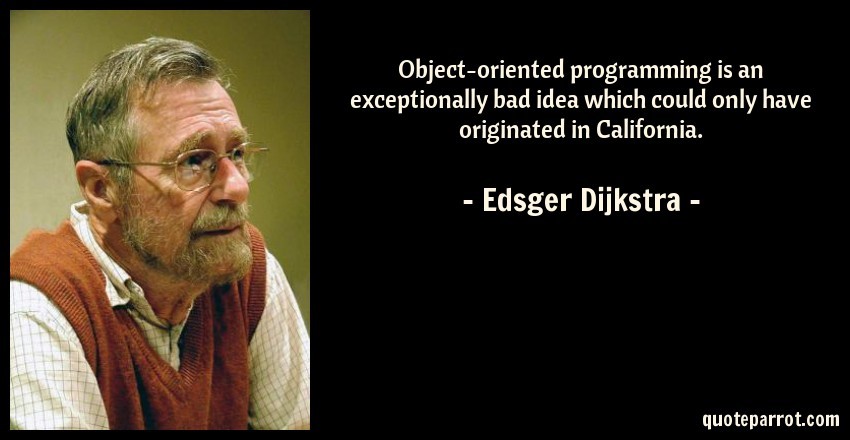
Functional Programming (FP) is another programming paradigm, and it exists even before Object-Oriented Programming. FP has a strong mathematical foundation based on lambda calculations.
The one thing that functional programming does well is it helps us write reliable software, and the need for a debugger almost disappears.
Functional programming uses abstract mathematics(algebra, logic) if you do everything pure and clean, then you can even write a mathematical proof that your source code fulfills a specific formal specification. I am like most of you, an imperative programmer. The problem, I have learned functional programming concepts several times, but by the time I have forgotten the most stuff because I do not prentice it.
I have decided to learn the Functional Programming in an innovated way. I will use a non-pure functional programming language, and I will create a desktop business domain application just like what we do with C#, and step by step, converted it to a clean functional style. In this way, I will not forget what I did, and I can also use it in my daily job.
In this article, I have written my experience with F#, and I hope this article can enthusiast you to write more functional code.
“F# is a simple and expressive programming language. It can be described as statically typed impure functional language that supports functional, imperative, and object-oriented paradigm and also several other programming styles, including data-driven, event-driven, and parallel programming.”
The Customer Demo application
Prerequisite: Visual Studio 2019 and Microsoft SQL Server Express
Source Code on Github: Github Source Code
Step 1
I have created F# Visual Studio project as below.
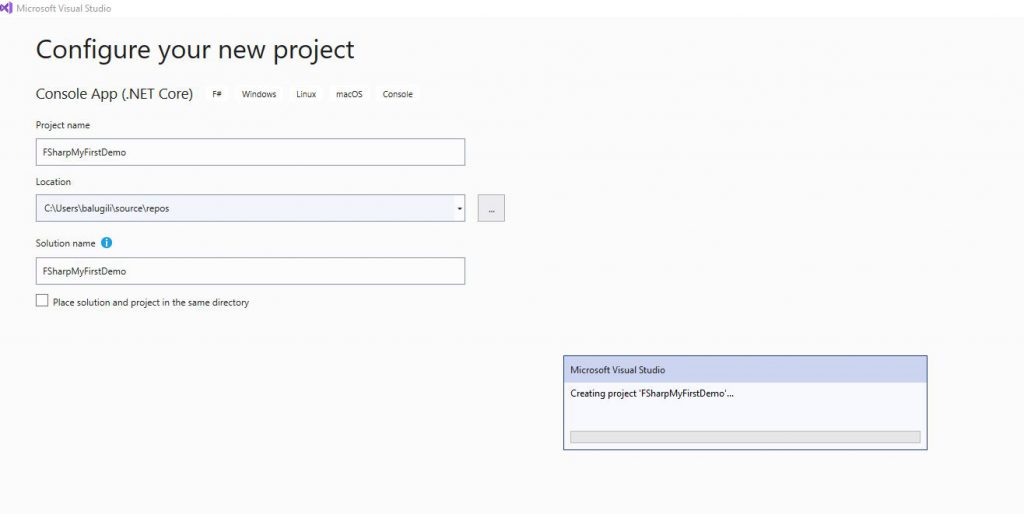 The generated Program.fs:
The generated Program.fs:
open System [<EntryPoint>] let main argv = printfn "Hello World from F#!" 0 // return an integer exit code
If you press F5, then you can see the Hello World from F#! in the console.
Step 2
I have added two libraries — one to access the database and the other one for the user interface based on WPF.
In the Package Manager Console
Install-Package SQLProvider -Version 1.1.68 Install-Package FSharp.Desktop.UI -Version 0.7.1Step 3 I have added the domain entity (Domain.fs) as below. Customer class has two properties: CustomerId and Name.
module Domain
type Customer(customerId:int, name:string) =
inherit FSharp.Desktop.UI.Model()
let mutable customerId =customerId
let mutable name = name
member this.CustomerId
with get() = customerId
and set value =
customerId <- value
this.NotifyPropertyChanged "CustomerId"
member this.Name
with get() = name
and set value =
name <- value
this.NotifyPropertyChanged "Name"
Step 4
I need to store/load the customer to/from the database, so I have defined my database context in the DataContext.
module DataContext
open FSharp.Data.Sql
open Microsoft.FSharp.Collections
[<Literal>]
let connectionString = "Server=.\SQLExpress; Database=ShopDatabase; Trusted_Connection=true;"
type Sql = SqlDataProvider<Common.DatabaseProviderTypes.MSSQLSERVER, connectionString>
let DbContext = Sql.GetDataContext()
let FirstCustomer = query {
for customer in DbContext.Dbo.Customers do
select customer
} |> Seq.head;
let GetNextCustomer (id) = query {
for customer in DbContext.Dbo.Customers do
where (customer.CustomerId >id)
select customer
} |> Seq.tryHead
let GetBeforeCustomer (id) = query {
for customer in DbContext.Dbo.Customers do
where (customer.CustomerId < id)
select customer
} |> Seq.tryLast
Step 5
I have created and seeded the database with the help of SQL Server Management Studio: SMO download
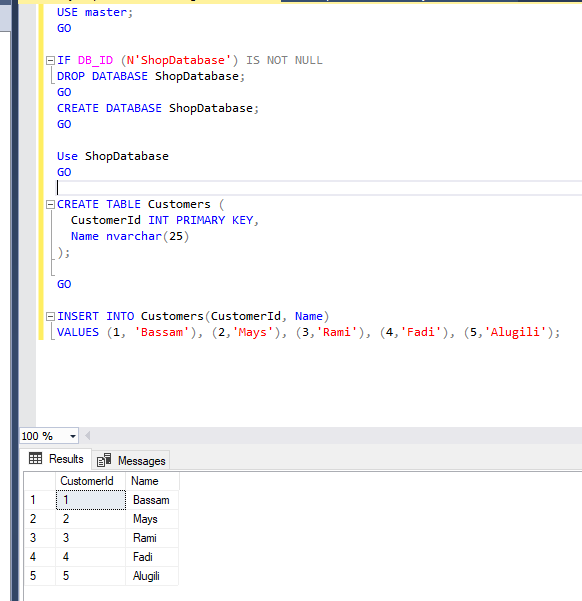
The SQL Script:
USE master; GO IF DB_ID (N'ShopDatabase') IS NOT NULL DROP DATABASE ShopDatabase; GO CREATE DATABASE ShopDatabase; GO Use ShopDatabase GO CREATE TABLE Customers ( CustomerId INT PRIMARY KEY, Name nvarchar(25) ); GO INSERT INTO Customers(CustomerId, Name) VALUES (1, 'Bassam'), (2,'Mays'), (3,'Rami'), (4,'Fadi'), (5,'Alugili');
Step 6
I have used FSharp.Desktop.UI to display the data.
„FSharp.Desktop.UI designed for building WPF applications in F#. With strong support for MVC, functional, asynchronous, and event-driven programming, it will enable you to build your solution quickly, without the need to sacrifice type system or testability.”
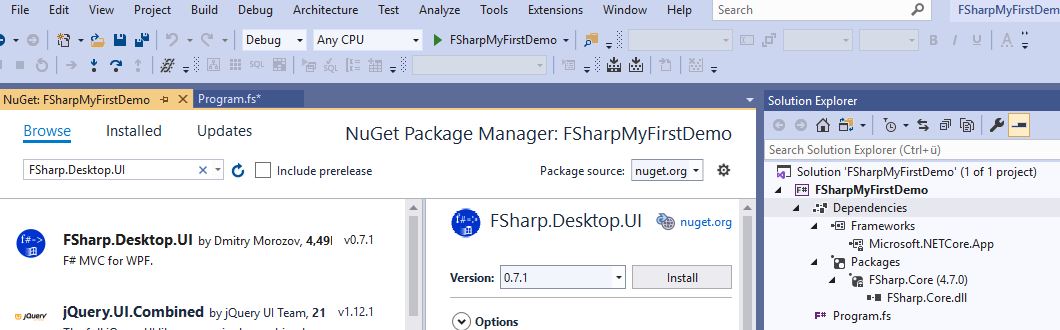
The main view contains the view logic. I have added in the grid the main panel and two textboxes and two buttons and some labels, and I have also registered some events like Button Click/ MouseWheel / Key Up/Down.
module MainView
open FSharp.Desktop.UI
open System.Windows
open System.Windows.Controls
open System.Windows.Input
open System.Windows.Data
open System.Windows.Media;
type NumericUpDownEvents = Up | Down
type MainView() as this =
inherit View<UpDownEvents, Domain.Customer, Window>(Window())
//Assembling WPF window in code.
do
this.Root.Width <- 800.
this.Root.Height <- 600.
this.Root.WindowStartupLocation <- WindowStartupLocation.CenterScreen
this.Root.Title <- "F# Desktop Demo Application"
this.Root.Background <- Brushes.LightCyan
let mainPanel =
let grid = Grid(HorizontalAlignment = HorizontalAlignment.Stretch, VerticalAlignment = VerticalAlignment.Stretch, ShowGridLines = true)
[ RowDefinition(Height= GridLength(300.)); RowDefinition(Height= GridLength(300.)) ] |> List.iter grid.RowDefinitions.Add
[ ColumnDefinition(Width= GridLength(300.)); ColumnDefinition(Width= GridLength(300.));ColumnDefinition(Width= GridLength(200.)) ] |> List.iter grid.ColumnDefinitions.Add
grid
let idLabel = Label(Content= "Id: ", FontSize = 20., Width = 150., HorizontalAlignment = HorizontalAlignment.Left, VerticalAlignment = VerticalAlignment.Top);
let userIdTextBox = TextBox(FontSize = 20., Width = 150., Height = 50., HorizontalAlignment = HorizontalAlignment.Left, VerticalAlignment = VerticalAlignment.Top, Background = Brushes.LightBlue)
let userNameLabel = Label(Content= "Name: ", FontSize = 20., Width = 150., HorizontalAlignment = HorizontalAlignment.Left, VerticalAlignment = VerticalAlignment.Top)
let userNameTextBox = TextBox(FontSize = 20., Width = 150., Height = 50., HorizontalAlignment = HorizontalAlignment.Left, VerticalAlignment = VerticalAlignment.Top, Background = Brushes.LightBlue)
let upButton = Button(Content = "^", FontSize = 20., Width = 150., Height = 50., Background = Brushes.LightCyan)
let downButton = Button(Content = "v", FontSize = 20.,Width = 150., Height = 50.,Background = Brushes.LightCyan)
do
Grid.SetRow(idLabel,0)
Grid.SetColumn(idLabel,0)
Grid.SetRow(userIdTextBox,0)
Grid.SetColumn(userIdTextBox, 1)
Grid.SetRow(userNameLabel, 1)
Grid.SetColumn(userNameLabel, 0)
Grid.SetRow(userNameTextBox, 1)
Grid.SetColumn(userNameTextBox, 1)
Grid.SetRow(upButton, 0)
Grid.SetColumn(upButton, 2)
Grid.SetRow(downButton, 1)
Grid.SetColumn(downButton, 2)
mainPanel.Children.Add idLabel |> ignore
mainPanel.Children.Add userIdTextBox |> ignore
mainPanel.Children.Add userNameLabel |> ignore
mainPanel.Children.Add userNameTextBox |> ignore
mainPanel.Children.Add upButton |> ignore
mainPanel.Children.Add downButton |> ignore
this.Root.Content <- mainPanel
//View implementation
override this.EventStreams = [
upButton.Click |> Observable.map (fun _ -> Up)
downButton.Click |> Observable.map (fun _ -> Down)
userIdTextBox.KeyUp |> Observable.choose (fun args ->
match args.Key with
| Key.Up -> Some Up
| Key.Down -> Some Down
| _ -> None
)
userIdTextBox.MouseWheel |> Observable.map (fun args -> if args.Delta > 0 then Up else Down)
]
override this.SetBindings model =
Binding.OfExpression
<@
userIdTextBox.Text <- coerce model.CustomerId
userNameTextBox.Text <- coerce model.Name
//'coerce' means "use WPF default conversions"
@>
Step 7
I have created a controller to separate the presentation logic from the business logic — the trick here in the UpDownEvents. When any button or key pressed or you move the mouse wheel up/down in the Textbox, then I am firing in the View an up or down event. I am listing to those events in the controller and retrieving the data from the database, as shown below.
module Controller
let eventHandler event (customer: Domain.Customer) =
match event with
| MainView.Up ->
let nextCustomer = DataContext.GetNextCustomer customer.CustomerId
match nextCustomer with
| Some c -> customer.CustomerId <- c.CustomerId
customer.Name <- c.Name
| None -> customer.CustomerId <- 0
customer.Name <- "Not found upper!"
| MainView.Down ->
let beforeCustomer = DataContext.GetBeforeCustomer customer.CustomerId
match beforeCustomer with
| Some c -> customer.CustomerId <- c.CustomerId
customer.Name <- c.Name
| None -> customer.CustomerId <- 0
customer.Name <- "Not found down!"
Step 8
Finally, we have to wire the modules. I did that in the Program.fs
open System open System.Windows open FSharp.Desktop.UI [<STAThread>] // Learn more about F# at http://fsharp.org [<EntryPoint>] do let firstCustomer = DataContext.FirstCustomer // Create a Customer Model instance. let customerModel = Domain.Customer.Create(firstCustomer.CustomerId, firstCustomer.Name) let view = MainView.MainView() let controller:IController<MainView.UpDownEvents, Domain.Customer> = Controller.Create Controller.eventHandler let mvc = Mvc(customerModel, view,controller) use eventLoop = mvc.Start() Application().Run( window = view.Root) |> ignore
Your application should like below:
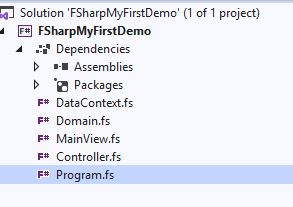
Press F5 and enjoy your first F# application😊
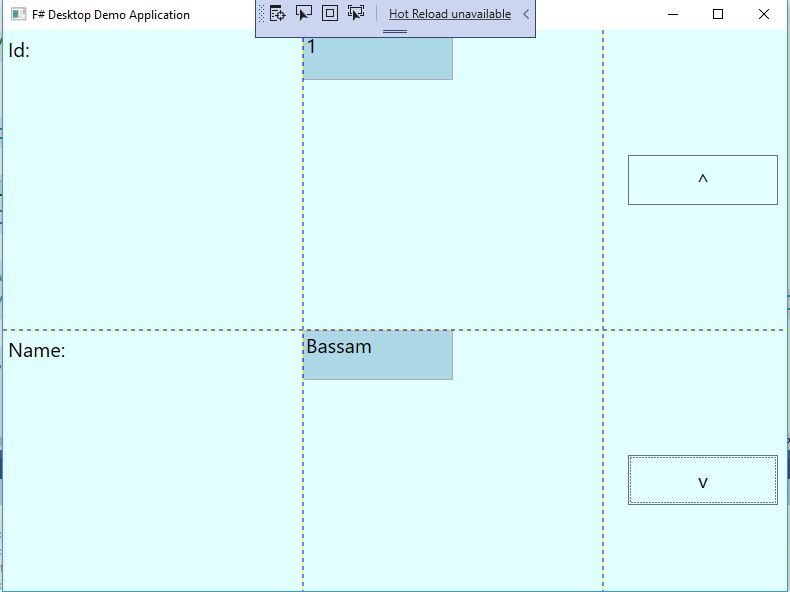
You can click on the up/down buttons to browse the data, or you can do that by using the arrow keys up/down or the Mouse wheel.
The application is ready to use. The next question, what we can do it better in this application?
The first problem: we have used mutable keyword.
let mutable customerId =customerId let mutable name = name
The mutable state belongs to the imperative programming style. Can we change that?
The second problem: This query throws an exception if the database does not exist or empty. Exceptions in functional programming are not desired. Can we make it better? A tip looks to tryHead.
let FirstCustomer = query {
for customer in DbContext.Dbo.Customers do
select customer
} |> Seq.head;
Summary
Good developers must know more than one programming paradigm. One of the best choices is the functional programming paradigm. FP makes you a powerful programmer, and it allows you to solve complex problems more cleanly. Remember your salary depends on your knowledge and skills, if you can do more then the other developers, then you can negotiate a higher salary by showing that you have been valuable to the company.
In this article, we have created an F# Desktop application, and I have shown you how easy can we create a desktop application with F# for C# programmer. We have created a domain application, and in the next part, I will do more business models and business logic. Please leave a comment if you enjoyed my article.
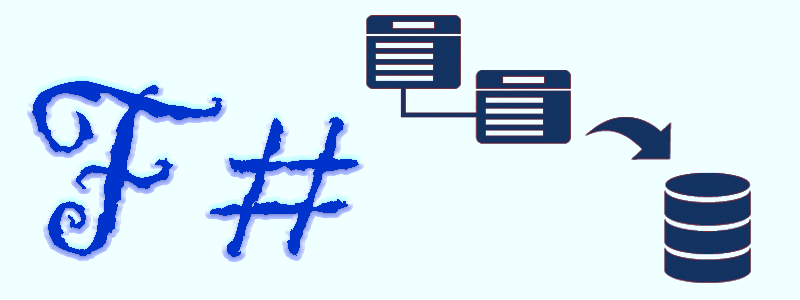
1,709 thoughts on “Easy way to become an F# programmer for C# Developers”